So, today I wanted to put my research to use and edit the clip of me in the "hospital" with my eyes messed up with a scribble effect. If I used no scribble effect, there would be nothing to imply that there is something wrong, since I would just be in a bed with the hospital monitor. If I put a scribble effect over my eyes, then it will be clear that something is wrong with my brain or my eyes, which is exactly the kind of effect I'm going for.
I started off by creating a new Premiere Pro file so that if something went wrong, my entire file opening wouldn't get corrupted. Then, I opened the file with the After Effects Composition. This would be a new process since I have never even tried animating at all in my life. But hopefully, nothing would go wrong, and I would be able to finish relatively quickly to my other editing day, since I still have lots more work to do. I am going to go on a cruise during the break, so I have to get a lot of work done now, so I can relax later. Anyways, I pulled up the file in After Effects, and this is what it looked like.
There were 24 frames per second, and there were around 5 seconds to edit. This created a lot of frames for me to edit. After a while of editing, I finally finished the scribble effects on my eyes. This made me really happy because nothing had crashed or corrupted itself, and I didn't somehow manage to delete my file. This was a good sign. I went back to Premiere Pro to see how the file looked, and I was devastated. The screen was grey.
As you can see in the image above, the preview panel in the top right is greyed out. I tried to render the file to see if it was just my computer being slow, but it stayed grey. I thought then this may be a problem with my After Effects file, since I was and am still new to After Effects. I went to After Effects and looked at everything carefully. In the top panel, I clicked on the Composition, changing from the Layer that I had been working on. This showed me the greyed out screen as was in the Premiere Pro file. This can be seen in the image below.
I then looked at the bottom left panel where I saw a "Dark Gray Solid 1" Layer on top of the video file that I had been editing. When did that get there? During my editing I somehow created a "Dark Gray Solid" and didn't notice it. I then turned the visibility box to off. I thought this would remove the grey color over my video.
I went back to Premiere Pro, and the file was all good. Phew. That's a relief. I don't have to redo all of the frame by frame rotoscoping all over again. Now, I can just render the file and export it as a .mp4 to input it into my film opening.
I exported the file as a .mp4 file and saved it to my footage folder on my computer. Now, this rotoscoping animation was finished. After Effects is a cool software, but I really think I need a better computer if I were to continue using this software. My computer can somewhat run Premiere Pro, and with Premiere Pro and After Effects running at the same time, it just slows my computer to oblivion. So, this process was fun with the animating, but it took a while due to the slow and tedious nature of this process. Anyways, here's my finished clip and what it looks like.
You'll notice that I've not only added the scribble animation, but I also added, what I like to call, a spark animation. The scribble kind of make a spark, and it fades out. I thought this was a lot cooler, and it added more depth. I can now input this file into my film opening, and I can finish editing my video to have it completely done. Well, until next time. See ya!


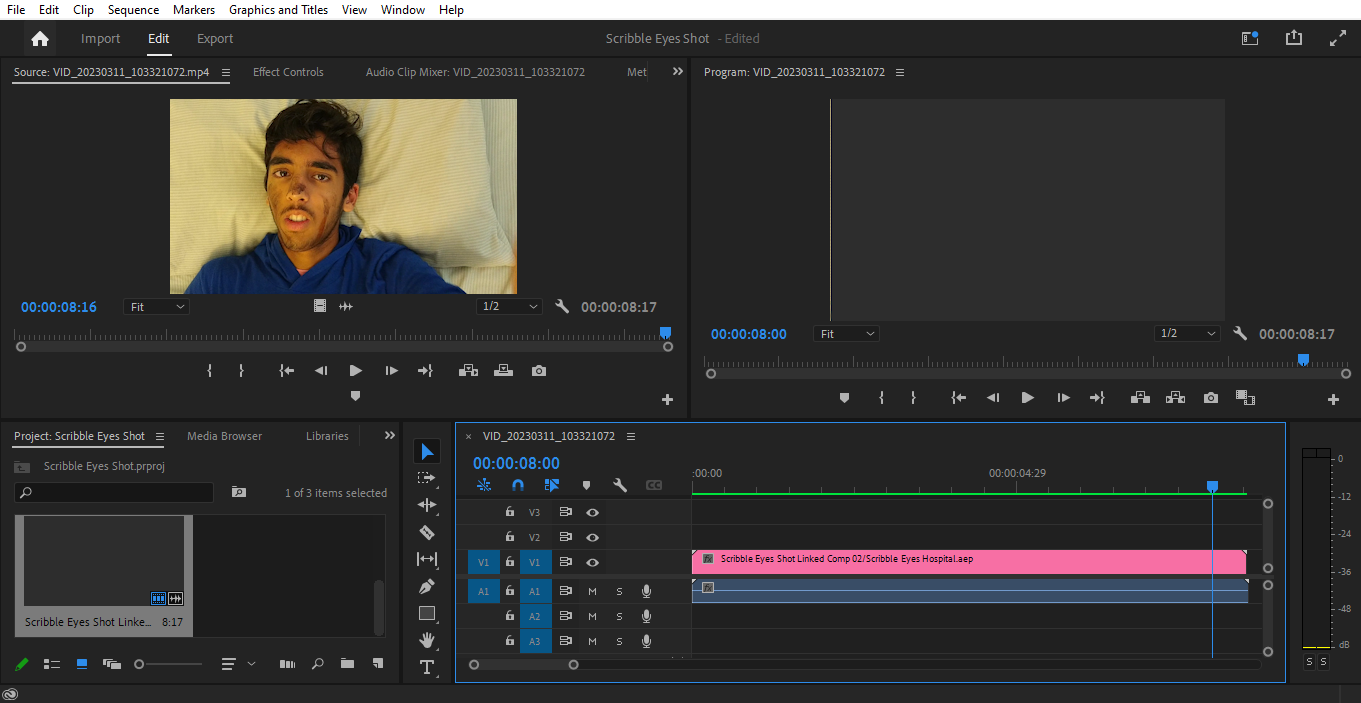





No comments:
Post a Comment