Over the last two days, I've been editing and finishing my two CCRs. I have actually managed to finish. The project is finally done. After 8 weeks of work, it's all done. I've made the director's commentary and presentation through Premiere Pro.
I first worked on the presentation. I took snippets of each slide from my PowerPoint presentation and then put it into the Premiere Pro interface. Afterwards, I used the microphone tool to input my audio to have the voiceover in the presentation. I repeated this process for each slide. Down below you can see the microphone tool that I used.
After a while of recording audio, I finished the presentation. I also had to change the resources from just links to the MLA format. I asked my teacher and she said that Cambridge uses the MLA format. I thought MLA was easier to do so I just put it into MLA. Here's what the final presentation looked like in Premiere Pro. It was 4 minutes and 27 seconds long.
Then, I worked on editing my director's commentary together. This took much longer than the presentation because I had to use specific clips of my film opening to match with what I was talking about. I recorded all my audio first using the microphone tool and then added all the video portion of the director's commentary. After a lot of editing together, I finished this part of the project too. I also included some more research into this director's commentary when talking about the target audience, and I included some images from other movies to give a visual of what I was talking about. Although this isn't a convention of a director's commentary, it gives more details because it actually shows what I'm talking about. I had to reuse some clips to show what I was talking about in some segments, and in the end, there wasn't really anything that could relate to the things I was talking to like in the distribution of the film, so I just put the biking sequence because that's the most engaging part of the film. The director's commentary ended up being 4 minutes and 25 seconds long. Here's what my director's commentary looked like.
After finishing the director's commentary, I tried to render it so I could export the video. After trying to render it, most of it was rendered, but some of it was not rendered and an error message popped up.
I didn't know what was going on. I tried to research this error message, but I couldn't find anything useful. Then, I remembered something my brother said. He said something along the lines of "Bro, you have way too much footage on your computer. How do you even run anything?" So, I went to check my storage settings. To my surprise, I had absolutely no storage left on my computer.
After restarting my computer, I deleted 10 GB of files from my computer, and started the rendering again. I finished rendering and was able to export the video. Now, everything is finally finished.
After so long, I can finally say. Yeah, I did it. You'll have to look at my next blog posts to see the finished products. Well, until next time. See ya!

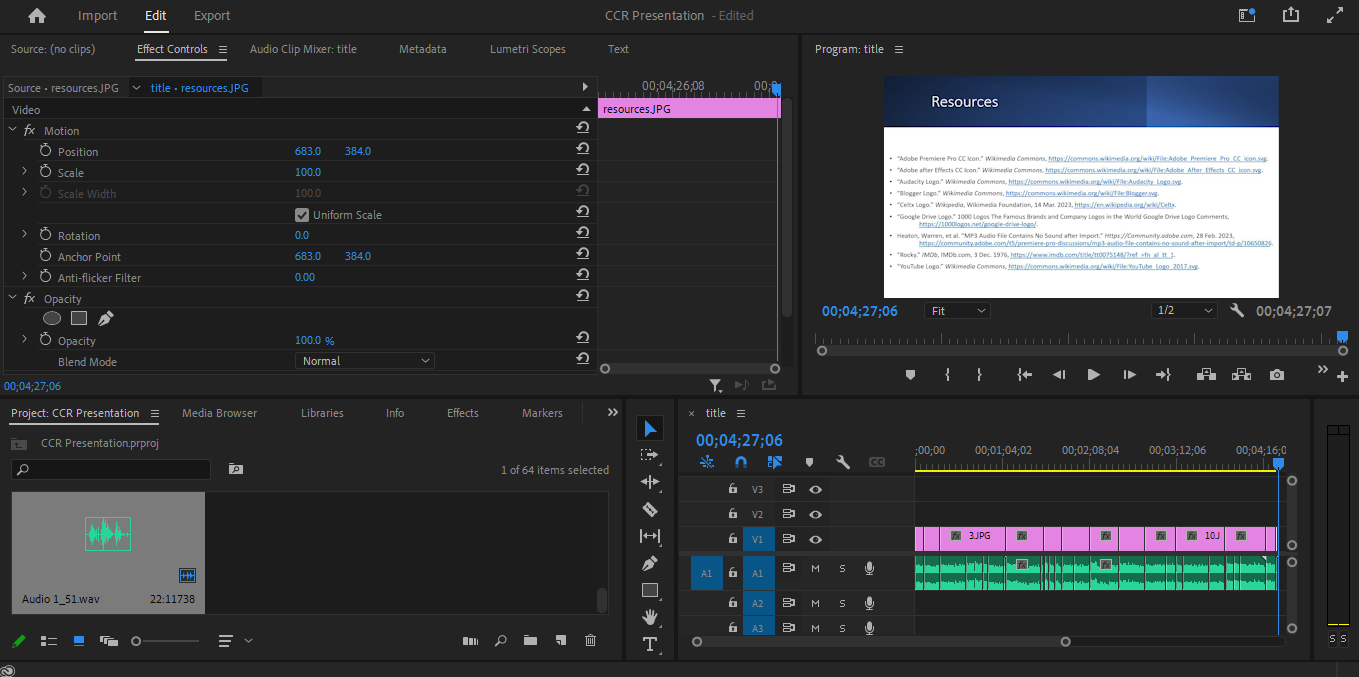






No comments:
Post a Comment